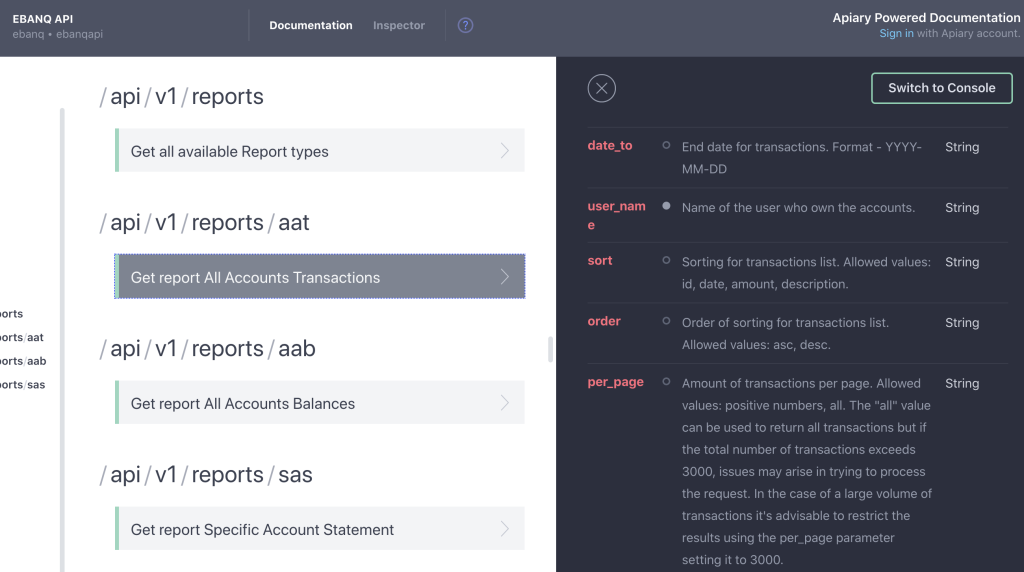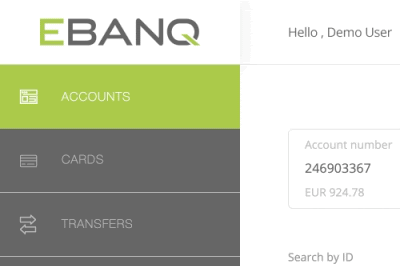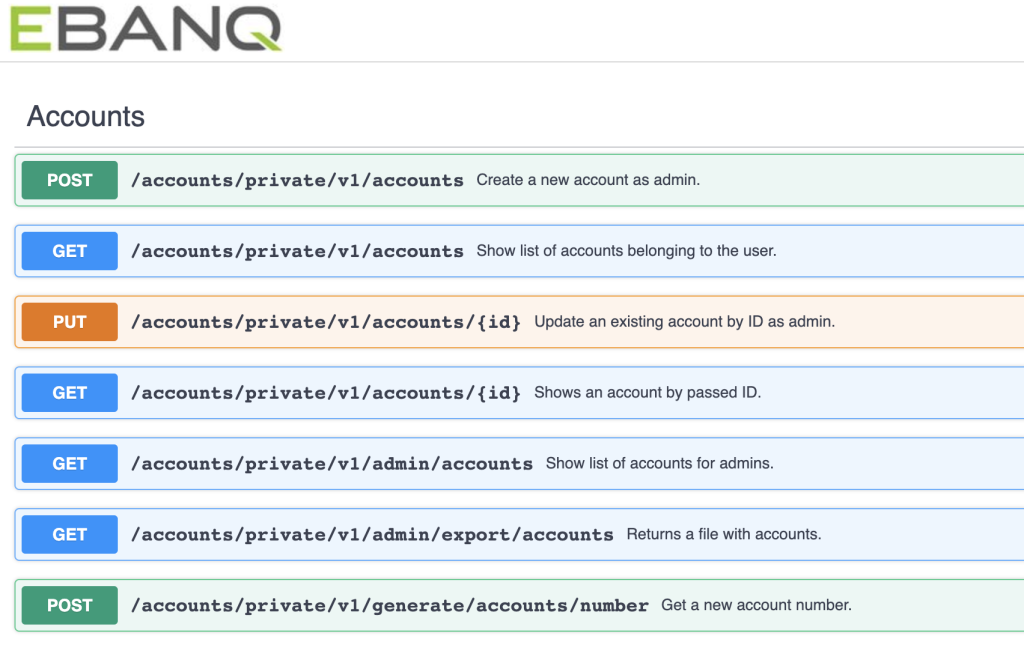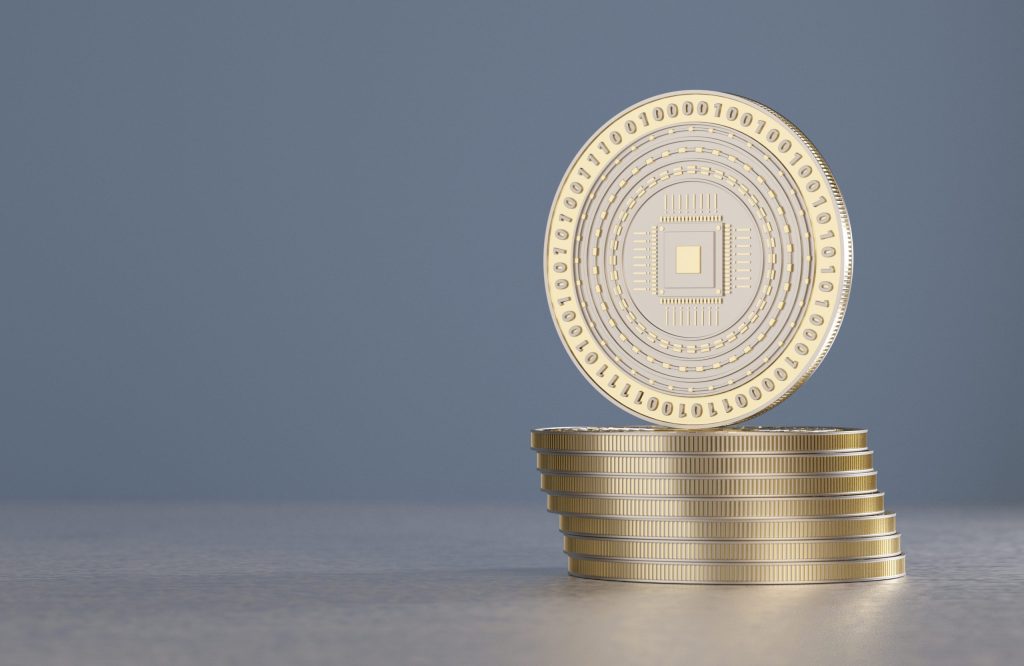Our software just got even better with the introduction of the feature many of you have been requesting – the EXTERNAL LINKS MODULE. This optional module lets you add custom menu buttons, icons and external hyperlinks directly into your main menu and the Transfers landing page, making it easier than ever to direct your users to external services and third-party providers.
Here are just a few examples of what the External Links Module could do for you:
Main menu:
- Direct users from the main menu page to your brochure site to learn about other products & services.
- Direct users to custom signup forms to sign up for additional accounts, cards and other products and services.
- Direct users to external workflows for KYC reviews, identity verification or other compliance related features.
- Direct users to external applications, for example your own crypto exchange or brokerage platform.
Transfers landing page: Include a custom transfer button that initiates a workflow permitting the user to engage with external services that you integrate via your own middleware or gateway.The custom transfer button acts as a springboard to external services where you can build in the relevant steps with requests to the EBANQ API to debit or credit the user’s account, including the necessary authentication and second factor authentication flows.Some examples of practical applications could include:- top up the user’s account using a credit or debit card;
- top up the user’s account using an external crypto wallet;
- make a billpay transfer;
- integrate other transaction flows allowing for external applications and platforms to debit and credit accounts inside EBANQ;
- engage with services on other applications that form part of your proprietary ecosystem.
If you have any questions or want to learn more about how to make the most of the External Links Module, please feel free to get in touch with our support team